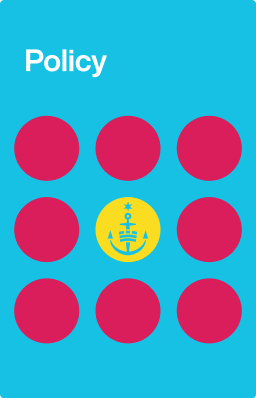Pay an invoice, fee or charge
Online payments may take up to 2 business days to appear on your account.
When you need to do this
If you received an invoice from us or need to pay a fee or charge, pay it online.
What you need to do
-
Pay online
When you receive an invoice from us or need to pay a fee or charge.
Make a payment -
Enter your invoice or payment reference number
After entering your invoice number or payment reference number for fees and charges, the associated payment details will appear on your screen. You'll be taken through to our secure payment gateway.
-
Fill in your details
You'll be prompted to fill in your details on the screen. This includes your credit card details, so make sure you have them handy.
After you finish
Payment confirmation will be sent to the email address you provided in the online form. A copy will also be sent to a nominated email address if provided.
Overpaid an invoice?
Complete and return the form below.
Overpayment refund applicationPDF · 62.29 KB · Last modified